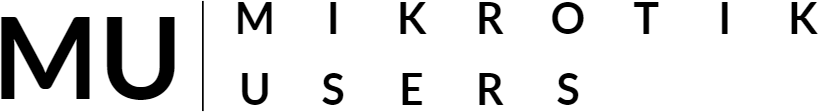WiFi6 is here (and it's about time)

Introducing the Mikrotik hAP ax², a Generation 6 wireless version of the legendary hAP ac². As Mikrotik describes it, "With POE-in and POE-Out, much faster wireless, more RAM, and a modern CPU, the hAP ax² is the smallest fully-fledged AX router on the market. Let's take a look at some of the specs and do a side-by-side comparison to the hAP ac²:

So, what does this all mean? A faster processor and more memory will boost the overall performance of the router and the addition of Wi-Fi 6 means that the router is capable of delivering much faster speeds than its predecessors. Along with that, Wi-Fi 6 also employs new features to reduce Wi-Fi congestion making it more suitable for simultaneously supporting many more devices on a network at higher speeds. Along with that, new techniques allow Wi-Fi 6 devices to better utilize the Wi-Fi adapters in your mobile devices which results in better battery life for those devices, such as cell-phones and tablets and wireless security cameras.
Question: Will this make my Internet speeds faster?
Yes and no. Upgrading to Wi-Fi 6 over Wi-Fi 5 or even Wi-Fi 4 will allow your device to transmit data to and from the router at higher speeds, but you are still limited by the maximum speed provided by your Internet Service Provider, or ISP. For example, if the maximum speed your ISP provides to you is 700 Mbps, you are limited to 700 Mbps and not the 9.6Gbps speeds that Wi-Fi 6 can provide. You won't be able to stream faster than your ISP allows you to, but you may be able to stream wirelessly at a much faster speed than you previously were connected to a Wi-Fi 5 or Wi-Fi 4 access point. In real world examples, we have seen significant speed increases upgrading Wi-Fi 5 to Wi-Fi 6 with devices that support Wi-Fi 6.
Question: Does this instantly make all my devices faster?
Again, yes and no. Both your router and your device must be capable of supporting Wi-Fi 6 in order to take advantage of the Wi-Fi 6 speeds. In other words, both devices must be able to support 802.11ax, which is the Wi-Fi classification that denotes a Wi-Fi 6 capable device. For example, the Wi-Fi chip in your laptop must be 802.11ax in order for it to make use of Wi-Fi 6. (It is entirely possible to purchase Wi-Fi 6 capable equipment, such as a USB Wi-Fi card in order to make better use of a Wi-Fi 6 capable router. Mobile devices such as the Apple iPhone 11 or higher, Apple iPad Air (4th gen), iPad mini (6th generation), Samsung Galaxy A52s/Note 10/Galaxy S10, etc. support Wi-Fi 6 – check your manufacturer's specifications for the device to see if 802.11ax is supported). Also, a Wi-Fi 6 router, because of improved equipment, you may see some nominal improvement for Wi-Fi 5/4 devices as well.
Question: Can I add a Wi-Fi 6 device to my network, or do I have to replace all my existing Wi-Fi routers?
Yes, you can absolutely add this device into an existing network. You can either run alongside these devices, or if it makes sense to you to replace the Wi-Fi 4/5 device(s) with Wi-Fi 6 device(s) that you currently own, then you should be able to do so.
Question: Will this give me better range? (i.e. can I go further away from the router with this device than with my existing router)
Maybe. This is a very difficult question to answer because it depends on varying factors, such as how many walls and the types of wall a signal is going through, where you are at in direct relation to the Wi-Fi access point, etc.. However, and I'm going to get a little bit technical, devices operating on the 2.4 GHz (Wi-Fi 4) bands typically had better range, at the sacrifice of the speed provided by Wi-Fi 5 devices operating on the 5 GHz bandwidth. Wi-Fi 6 devices operate on both 2.4 and 5 GHz bands, falling back to 2.4 GHz for long range connectivity, which may result in better range for Wi-Fi 6 devices that were previously connected to Wi-Fi 5 access points primarily using 5 GHz channels only.
Question: Is it time to upgrade to Wi-Fi 6?
That is a subjective question. Wi-Fi 6 brings with it faster speeds and better performance and battery life in homes and businesses with multiple wireless devices so to unlock the best possible performance out of your wireless equipment it might make sense to make the upgrade. However, remember both the client and the access point must support Wi-Fi 6 speeds in order to take advantage of the higher speeds and performance of the new standard. For things such as cellphones and tablets (assuming your device supports Wi-Fi 6) it would benefit to upgrade. If you stream lots of video and content over wireless it would make sense there to upgrade as well. It would have very little effect, however, on devices that are physically connected to the network via an ethernet cable or devices that don't support or are not on Wi-Fi. However I will add that upgrading from a hAP ac²/hAP ac³ does make a lot of sense if you have lots of mobile and wireless devices that support Wi-Fi 6 like we do – you'll just have better performance and faster speeds all around.
Where can I get the new Wi-Fi 6 router?
You can purchase the new ax router through any of the official Mikrotik distributors .
Disclaimer: mikrotikusers.com is a participant in the Amazon Services LLC Associates Program, an affiliate advertising program designed to provide a way for websites to earn advertising revenues by advertising and linking to [Amazon.com or .ca, .co.uk, etc.]. We receive an affiliate fee from retailers like Amazon when readers click over to their website from ours. This policy helps support the operation of our site and keeps access to all our content free to the public.