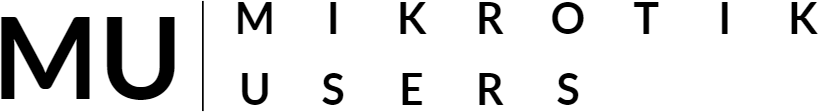Lesson 3.2: Site-to-Site VPN (IPsec)
Connect two offices with IPsec VPN. Step-by-step configuration covering two-phase negotiation, peer setup, pre-shared keys, proposals, and policies. Includes required firewall rules, NAT considerations, testing procedures, and troubleshooting decision trees for common issues.