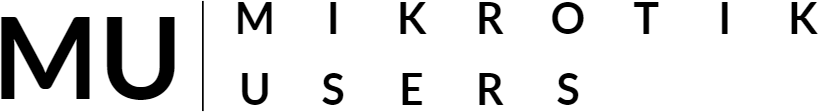Welcome to MikroTik First 30 Days
Go from "What am I even looking at?" to confidently managing MikroTik routers in 5 modules. Master firewall configuration, VPNs, VLANs, and troubleshooting without years of trial and error. Built for IT professionals who inherited a MikroTik and need results fast.