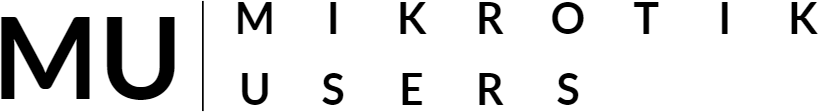MikroTik Quick Tip: Show connected devices

Here's a quick tip to show the devices connected to a Mikrotik device using the Terminal. Log into the device and open a terminal window, and type the following into the console.
/ip neighbor print
This will reveal a list of devices that are connected to the MikroTik device, both MAC and IP address.