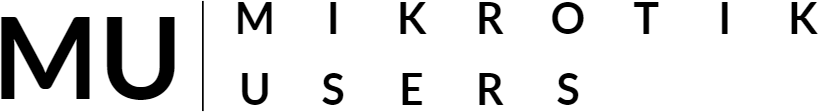Lab 1.2 Installing MikroTik RouterOS on GNS3
Welcome to the second part of this lab tutorial. In this exercise, we are going to be installing the MikroTik RouterOS image into our previously installed GNS3 environment. As previously mentioned, the goal of this lab is to allow us to stand-up a working MikroTik RouterOS virtual device as opposed to having a physical device present and allow us to simulate network conditions against the device. Before we begin, if you have not previously installed the GNS3 software onto your workstation, we advise that you go back and follow the instructions here to get the GNS3 software up and running on your machine. If you have installed the software, please follow the tutorial below and at the end of the tutorial you should have a working RouterOS virtual image. Let's begin.