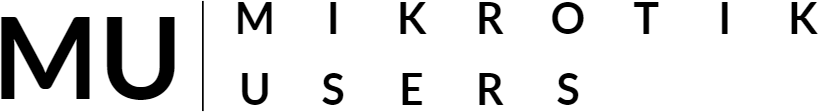Configuring a MikroTik Router as a Syslog Server Using The Dude
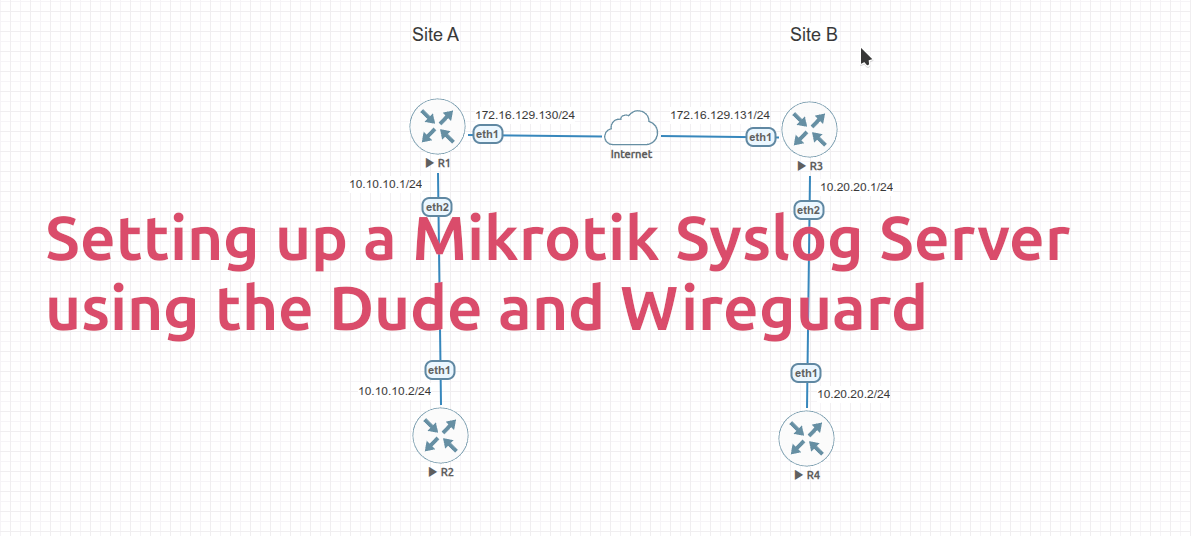
Introduction
In modern network environments, log management is an essential part of maintaining network health, diagnosing problems, and ensuring security compliance. Instead of manually checking logs on each device, we can simplify the process by centralizing log collection through a syslog server.
In this guide, we’ll configure a MikroTik router (R1) to act as a syslog server using The Dude, and we’ll direct logs from other routers (R2, R3, and R4) to it using modern Wireguard encryption.
What Is a Syslog Server?
A syslog server is a centralized system designed to collect, store, and manage log messages from multiple devices on a network.
It helps administrators monitor network events, track performance, and troubleshoot issues — all from a single interface.
Benefits of Using a Centralized Syslog Server
- Centralized Management:
Collect logs from all network devices in one place for easier monitoring and auditing. - Improved Troubleshooting:
Quickly correlate events from multiple devices when diagnosing network issues. - Better Security Visibility:
Monitor login attempts, firewall hits, and configuration changes across your infrastructure. - Simplified Backup & Retention:
Store logs in a single location for historical analysis and compliance.