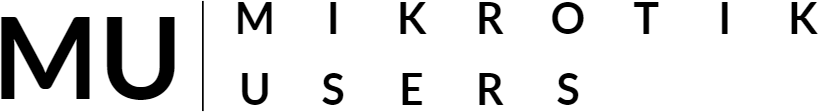Comparing VPN Protocols on MikroTik Routers: PPTP, SSTP, and L2TP/IPsec - Security, Performance, and Configuration

VPN (Virtual Private Network)
A VPN is a technology that creates a secure, encrypted connection over a less secure network, such as the internet. It allows users to send and receive data as if their devices were directly connected to a private network, enhancing security and privacy. VPNs are commonly used to protect data on public Wi-Fi, access region-restricted content, and maintain privacy online.
PPTP (Point-to-Point Tunneling Protocol)
PPTP is a protocol used to create VPN connections. It’s one of the oldest VPN protocols and was developed by Microsoft. It’s known for being relatively easy to set up and having fast connection speeds. However, its security is considered weak by modern standards. PPTP uses relatively weak encryption and has several known vulnerabilities that make it less secure compared to newer protocols.
SSTP (Secure Socket Tunneling Protocol)
SSTP is another VPN protocol that was developed by Microsoft. It’s designed to provide a more secure connection compared to PPTP. SSTP uses SSL (Secure Sockets Layer) to establish a secure connection, which is the same technology used to secure HTTPS websites. This means it can often bypass firewalls and proxy servers more effectively. SSTP also supports stronger encryption, which enhances its security.
L2TP/IPsec (Layer 2 Tunneling Protocol with IPsec)
- Definition: L2TP is a tunneling protocol that is often paired with IPsec for security. L2TP itself provides no encryption but creates a secure tunnel, while IPsec handles encryption and authentication.
- Security: L2TP/IPsec provides strong security with 256-bit encryption and robust authentication mechanisms. The combination of L2TP for tunneling and IPsec for encryption offers a high level of security.
- Authentication: Uses IPsec’s authentication features, which include strong algorithms like AES (Advanced Encryption Standard) and SHA (Secure Hash Algorithm).
- Performance: L2TP/IPsec can be slower than PPTP and SSTP due to the additional overhead of double encapsulation (L2TP and IPsec), but the enhanced security usually justifies this trade-off.
Similarities
- VPN Protocols: All these protocols are used to create VPN connections, which allow secure communication over a public network.
- Purpose: All are designed to create secure, encrypted connections over the internet to protect user data and privacy.
Differences
- Security: SSTP offers much stronger security compared to PPTP. SSTP uses SSL/TLS for encryption, which is more robust, while PPTP relies on weaker encryption methods. L2TP/IPsec also offers strong encryption but involves double encapsulation.
- Compatibility: PPTP is widely supported across many devices and operating systems, but its security limitations have led many to avoid it. SSTP is primarily supported on Windows systems and may require additional configuration on other platforms. L2TP/IPsec is widely supported across different operating systems but may require additional setup for IPsec.
- Bypassing Firewalls: SSTP can often bypass firewalls and proxies more effectively due to its use of HTTPS (port 443), whereas PPTP uses port 1723, which can be more easily blocked. L2TP/IPsec uses both UDP ports 500 and 4500, which might be restricted by some firewalls.
Preferred Protocol
Preferred Protocol: L2TP/IPsec
Reasons:
- Security: L2TP/IPsec offers strong encryption (AES) and robust authentication through IPsec, making it more secure than PPTP.
- Cross-Platform Compatibility: It is supported across a wide range of operating systems, making it versatile for different environments.
- Security Trade-off: While L2TP/IPsec can be slightly slower due to double encapsulation, the security benefits outweigh the performance trade-off.
SSTP is also a strong choice, particularly in environments where bypassing firewalls and proxies is a priority, and where Windows compatibility is sufficient. However, for the broadest compatibility and strong security, L2TP/IPsec is generally preferred. PPTP is typically not recommended due to its inadequate security features.