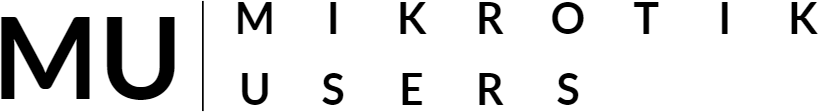WinBox 4.0 is here

Introducing WinBox 4.0: A New Era for MikroTik Router Management.
MikroTik, a leading provider of networking solutions, has recently released WinBox 4.0, the latest version of its popular configuration utility. This update promises to enhance user experience with a slew of new features, improved performance, and a refreshed interface. For network administrators and enthusiasts alike, WinBox 4.0 represents a significant step forward in managing MikroTik routers.
What’s New in WinBox 4.0?
- Enhanced User Interface:
The most noticeable change in WinBox 4.0 is its redesigned user interface. The layout is now more intuitive, making navigation easier for both new users and seasoned professionals. The updated icons and streamlined menus enhance usability, allowing administrators to find settings and configurations quickly. - Improved Performance:
Performance enhancements are at the core of WinBox 4.0. The new version loads configurations faster and responds more swiftly to user inputs. This improvement is particularly beneficial for managing larger networks, where speed and efficiency are crucial. - Advanced Filtering and Searching:
With the introduction of advanced filtering and searching capabilities, users can now locate specific settings or logs much more easily. The search functionality allows for quick access to particular features, significantly reducing the time spent navigating through menus. - Multi-User Support:
WinBox 4.0 introduces multi-user support, enabling multiple administrators to connect to the same MikroTik device simultaneously. This feature is particularly useful for teams working on larger projects or in environments where collaboration is essential. - Integrated Graphs and Monitoring:
The new version includes integrated graphs that provide real-time monitoring of network performance. Administrators can now visualize bandwidth usage, CPU load, and memory utilization directly within the interface, facilitating proactive management of network resources. - Simplified Scripting and Automation:
For power users, WinBox 4.0 makes scripting easier than ever. The new scripting interface includes syntax highlighting and auto-completion features, allowing for faster and more accurate script development. This enhancement is vital for automating repetitive tasks and managing complex configurations. - Enhanced Security Features:
Security remains a top priority for MikroTik, and WinBox 4.0 reflects this commitment. The update includes improved encryption protocols and secure connection options, ensuring that sensitive data remains protected during remote management sessions. - Customization Options:
Users can now customize the interface to better suit their preferences. From adjusting the layout to choosing color schemes, this personalization feature allows for a more tailored experience, enhancing user satisfaction. - MacOS and Linux!!!!!!! Great news. Winbox 4.0 supporting macOS and Linux opens up more options for users who manage MikroTik devices. It's always nice to see software becoming more accessible across different platforms.
Getting Started with WinBox 4.0
For those new to MikroTik or upgrading from previous versions, getting started with WinBox 4.0 is straightforward:
- Download and Install: Visit the MikroTik website to download the latest version of WinBox. The installation process is simple and quick.
- Connect to Your Router: Launch WinBox and connect to your MikroTik router using its IP address or MAC address. Enter your credentials to access the configuration interface.
- Explore the New Features: Take some time to familiarize yourself with the new interface and features. Utilize the search function to find settings quickly and explore the monitoring graphs for insights into your network performance.
- Experiment with Scripts: If you’re experienced with MikroTik scripting, try out the new scripting interface to streamline your network management tasks.
Conclusion
WinBox 4.0 marks a significant advancement in MikroTik’s router management capabilities. With its user-friendly interface, enhanced performance, and robust features, it empowers network administrators to manage their devices more efficiently and effectively. Whether you’re a seasoned pro or just getting started with MikroTik, Winbox 4.0 is an essential tool for optimizing your networking experience.
Upgrade today to take advantage of these exciting new features and improve your network management workflow!